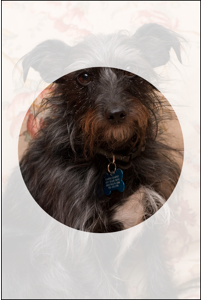ImageViewWithMask
A Swift Playground that shows how to create a custom subclass of UIImageView with a circular mask layer on top.
You can download the working project from GitHub at this link: ImageViewWithMask.
|
1 2 3 4 5 6 7 8 9 10 11 12 13 14 15 16 17 18 19 20 21 22 23 24 25 26 27 28 29 30 31 32 33 34 35 36 37 38 39 40 41 42 43 44 45 46 47 48 49 50 51 52 53 54 55 56 57 58 59 60 61 62 63 64 65 66 67 68 69 70 71 72 73 74 75 76 77 78 79 80 81 82 83 84 85 86 87 88 89 90 |
import UIKit import AVFoundation /** ImageViewWithMask: A custom subclass of UIImageView that adds a mask layer on top of the image with a circular cutout in the middle :param: inset: set inset to a non-zero value to inset the circular cutout :param: image: inherited from UIImageView. */ class ImageViewWithMask: UIImageView { //Changing this value invokes layoutSubviews to update the shape layer's path var inset: CGFloat = 0 { didSet { self.layoutSubviews() } } let myShapeLayer = CAShapeLayer() override init(frame: CGRect) { super.init(frame: frame) self.setup() } required init(coder aDecoder: NSCoder) { super.init(coder: aDecoder) self.setup() } func setup() { //Do onetime setup of the shape layer. myShapeLayer.opaque = false myShapeLayer.fillColor = UIColor(white: 1, alpha: 0.8).CGColor myShapeLayer.fillRule = kCAFillRuleEvenOdd //The line below creates a frame around the view. //TODO: Remove the line below if you don't want a frame around your image view. myShapeLayer.borderWidth = 1.0 //add our shape layer as a sublayer of the image view's layer. self.layer.addSublayer(myShapeLayer) } /** Whenever our layout changes, rebuild the path used by the shape layer. This method is also called if the view's inset property is changed. */ override func layoutSubviews() { var frame = self.layer.bounds myShapeLayer.frame = frame let smallest = min(frame.size.height, frame.size.width) - inset let square = CGRect( x: (frame.size.width - smallest)/2.0, y: (frame.size.height - smallest)/2.0, width: smallest, height: smallest) var path = UIBezierPath(rect: frame) path.appendPath(UIBezierPath(ovalInRect: square)) path.closePath() myShapeLayer.path = path.CGPath } } //------------------------------------------------------------ /** Global function to create an example image. Click on the "eyeball" to the right of the line below that assigns `aView.image = anImage` to see the resulting custom image. */ func createSampleImage() { let anImage = UIImage(named: "Scampers 6685.jpg") if let anImage = anImage { var aView = ImageViewWithMask(frame: CGRect(x: 0, y: 0, width: anImage.size.width, height: anImage.size.height)) aView.inset = CGFloat(100.0) aView.image = anImage } } //This is playground-only code that invokes createSampleImage //to create a sample ImageViewWithMask createSampleImage() |
The results of the masking look like this: