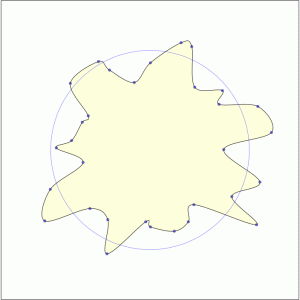Animating shapes using CAShapeLayer and CABasicAnimation
RandomBlobs
(You can download this project from Github at this link: RandomBlobs on Github)
A project that shows how to create random, non-selfintersecting smoothly curved shapes using UIBezierPaths and Catmull-Rom spline based smoothing. (With a tip of the hat to Erica Sadun, who’s path smoothing recipe is a key component.)
The shape animation from this project looks like this:
(click the image to open the GIF animation)
This project demonstrates a number of iOS aninimation and drawing techniques, as well as a few others.
Animation Techniques
- Using Catmull-Rom splines to create a path out of a set of points, where all the points are on a curve.
- Creating an animated shape using a
CAShapeLayerand aCABasicAnimationthat changes the layer’s path - Animating an object along a path (link: path animation)
- Doing keyframe animation animation using the new iOS 7 UIView method
animateKeyframesWithDuration:delay:options:animations:completion: - Duplicating the results of
animateKeyframesWithDuration:delay:options:animations:completion:using Core Animation CAKeyframeAnimation and an array of points - Creating keyframe animations using a
CAKeyframeAnimationand aCGPath
- Doing keyframe animation animation using the new iOS 7 UIView method
Miscellaneous techniques
- Using block-based NSNotificationCenter observers
- Sliding your views to make room for the keyboard